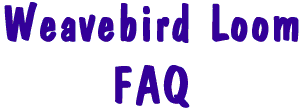
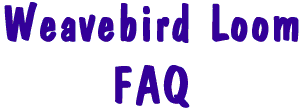
This section is a list of Frequently Asked Questions (FAQ) about Computer Weaving in general and the Leclerc Weavebird and Diana Computer-Dobby Looms in specific. Email us with any other questions that you think should be on this list and we will try to add it.
1.1 - Where did the "Weavebird" name come from?
Answer: While the first "weave" part of the name identifies the function of the loom, the "bird" part came from watching the arms at the right side of the loom. When the loom is in use, the back end of the two arms move apart when the shed is created and then together when the shed is closed. This movement gives the appearance of a birds wings in flight.
1.2 - Do I need to order Texsolv Heddles with the Weavebird?
Answer: I don't know...Do you want to use Texsolv Heddles?
Many mult-shaft loom makers use Texsolv instead of wire heddles on their looms to reduce the shaft weight and to make the loom easier to treadle. The unique Counterweight design of the Weavebird removes the need to specify the heddle type for this reason as it does not affect the looms operation. We prefer that the customer select their heddle type based upon their personel preference. Some find using Texsolv heddles make a quieter loom while others find that wire heddles are easier to thread. Either way, it's your choice as your Weavebird can come with either!
1.3 - How hard are the tie-ups on the Weavebird loom?
Answer: For many weavers, the biggest concern with buying a Countermarch loom is the tie-up process. Because every shaft must be connected to every treadle so that it will either go up or down when that treadle is depressed, the number of tie-ups on a multishaft Countermarch loom can result in the weaver spending a long time under the loom connecting cords. For a 24 shaft loom with 26 treadles, there would be 624 tie-ups required!
However, that is not the case with the Weavebird! As with any Computer-Dobby loom, the role of shaft selection is performed by the computer. This means that there are no tie-ups ever with the Weavebird. In fact, the only time the Weaver may ever get the chance to see the underside of their loom will be when they are down there dusting or are retrieving a dropped shuttle!
1.4 - What Software do I need to buy to run the Weavebird/Diana Loom?
Answer: None if you are using a Windows based PC to control the loom. All Weavebird and Diana looms from Camilla Valley Farm are shipped with our Weavebird Loom Driver software which is a standalone application that will open weave draft files and use them to control the Weavebird and Diana as you weave. If you wish to use a Macintosh computer to operate the loom, see the question below.
1.5 - Can I use a PDA (Personal Digital Assistant) to control the Weavebird and Diana?
Answer: Yes... The Leclerc Weavebird and Diana is supported by the PocketWeave application which runs on any Pocket PC handheld computer. This application allows you to download WIF draft files from your PC and use your Pocket PC to control the Weavebird loom.
1.6 - Which version of Fibreworks PCW do I need for the Weavebird and Diana?
Answer: It depends upon what you wish to do! Fibreworks PCW comes in 3 versions, all with increasing levels of functionality. Fibreworks Bronze has all you need to design patterns up to 16 shafts which is perfect if you have a 16 shaft Weavebird or Diana. If you have a 24 shaft, you will need the more expensive Fiberworks Silver to design 17-24 shaft patterns. If you want to drive your Weavebird loom directly from Fibreworks instead of using our loom driver, you will need the Silver Plus version.
1.7 - What do we mean when we say that there are No Treadling Limitations with the Weavebird Computer-Dobby loom?
Answer: The fact that physical treadles for each treadling sequence are not needed with a Computer-Dobby loom means that there are no limits on the shaft combinations that can be used by the weaver as is normally the case in non-computerized looms. A manual loom weaver may have to alter or limit their design when they run out of treadles they need to lift the combination of shafts they need for a particular sequence. This limit does not exist in the Computer-Dobby loom where any number of treadling combinations can be used. Put another way, a Weaver with a 24 shaft Computer-Dobby Loom like the Weavebird can design patterns as if they have 575 individual treadles to work with!
Note that in some Computer-Dobby looms the force required to raise the shafts is proportional to the number of shafts to be lifted. Often the weight of lifting even half of the shafts is beyond the strength of many weavers. This results in restrictions on the shaft combinations that can be woven without a mechanical lift assist system unlike the Weavebird which does not have this problem.
1.8 - Which Weaving Design Programs can also control the Weavebird and Diana Looms?
Answer: Fiberworks PCW, ProWeave, WeaveMaker and PixeLoom can drive certain versions of the Weavebird and Diana loom. Contact us for more information
1.9 - What Warranty is provided for the Weavebird loom?
Answer: Leclerc provides a 2 year warranty on the Weavebird covering materials and workmanship with parts replaced free of charge upon proof of defect. Camilla Valley Farm extends that warranty by 1 year providing a 3 year warranty for all Weavebird looms. Note that other loom makers offer warranties as low as 1 year for the most expensive parts of their computer-dobby loom like the electronic components. In addition Camilla Valley Farm manages the warranty process and provides technical support giving the Weavebird owner one point of contact to resolve any problem they may have in the future.
1.10 - Can the Weavebird be Warped Back to Front (BTF) as well as Front to Back (FTB)?
Answer: Yes. Like all Leclerc looms the Weavebird can be warped using either the "Back to Front" or the "Front to Back" method. It is up to the weaver to decide which approach works best for them.
2.1 - What is a Computer-Dobby Loom?
Answer: In a normal handloom, the weaver uses the treadles to control which shafts go up or down to create the shed. They also determine which treadle is associated with which shaft using the loom tie-up. In a Computer-Dobby loom, the selection of shafts is controlled by the attached computer which uses electric solenoids to make the shaft selection. In most cases the order of shaft selection is stored in an electronic draft file on the computer
2.2 - How is Weaving with a Computer-Dobby loom different than weaving with a regular handloom?
Answer: In Computer-assisted weaving, the primary function of the computer is to take over two of the functions normally performed by the weaver.
The first function is doing the tie-ups or the connections between the looms treadles and the shafts. While on a 4 shaft counterbalance loom, this may not be a big deal, when you increase the number of shafts, this can be a tiresome job and one where errors can be easily made. For a 24 shaft countermarch loom, the tie-up process might involve having the weaver crawl under the loom to connect almost 600 tie-up cords. With a Computer-dobby loom, all tie-up are made by the computer.
The second function the computer assists with is remembering the treadling sequence. While a weaver can easily remember a simple tabby sequence on a loom with a few shafts, the complexity of patterns that can be created on a 16 or 24 shaft loom can slow down a weaver who is trying to remember a pattern that only repeats after hundreds of treadle sequences.
2.3 - Is it really still Considered Handweaving once I get a Computer involved?
Answer: Except for asking whether "back-to-front is better than front-to-back as a warping method", this is probably the best question to use if you want to create a heated discussion among a group of weavers! For this reason we will not answer the question except to say that like any other controversial topic there are widely diferring views on what it takes for something to be called handwoven and our belief is that your opinion is the correct one!!
Whew ... that was a close one!
2.4 - What is a Weave Draft File?
Answer: A Weave Draft file is a computer file that contains all the information needed to describe a woven pattern. This includes the tie-up instructions, the treadling sequence, the colour of warp and weft threads and the tie-up instructions to connect the treadles to the shafts. Most software designers who produce weaving design programs have their own file format for recording this information but have also included the ability to open and save a standard form of this called WIF.
2.5 - What is a WIF file?
Answer: WIF stands for Weaving Information File and is a standard file format to record weave draft information so that any program that supports WIF can open files created by other design programs.
2.6 - What is a Weaving Design Program?
Answer: A Weaving Design Program provides a graphical tool for the weaver to design fabric. Similar to a Drawing program, these applications allow the textile designer to specify colour and pattern and to view the result in the computer screen or send it to the printer. These programs can create or modify Weave Draft Files which is where the information describing the fabric design is stored.
2.7 - What is the Difference between a Weaving Design Program and a Loom Driver?
Answer: While the Weaving Design Program creates, stores and modifies the fabric design or draft file, the Loom Driver takes the information and uses it to control the loom to actually weave the design.
2.8 - Are the Weaving Design and the Loom Driver ever Combined?
Answer: Yes - Programs like Fiberworks PCW, WeaveMaker and ProWeave combine the two functions in one program. However, in some cases, the Loom Driver component is a chargeable option or requires the purchase of a more expensive version of the software.
2.9 - What Weaving Design Programs are Available?
Answer: There are quite a few Weaving Design Programs currently available. While they are designed to perform a similar function, the designers have incorporated their own features and tools, giving each its own unique character. The following chart provides a summary of the more well known ones and provides links to websites where more information is available.