



The Weavebird Loom Driver is a Windows based software program designed to open electronic weave draft files and use them to control the operation of the Leclerc Weavebird and Diana Computer-Dobby looms. This software was written by Camilla Valley Farm Weavers' Supply and is available to all of our Computer-Dobby loom customers.
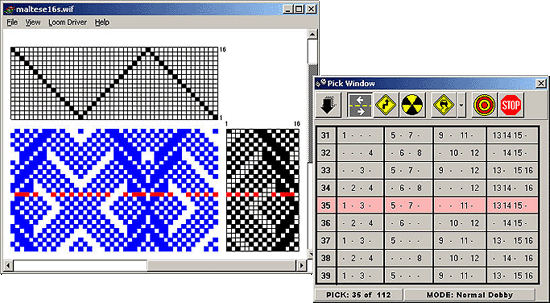
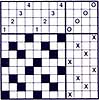
To provide a complete record of a fabric design to allow it to be recreated, the threading plan, treadling sequence, treadle/shaft tie-up and other information must be identified and documented. The diagrams know as Weave Drafts that are used to describe patterns in weaving texts do this visually and are familiar to most weavers.
The introduction of computerized fabric design programs (ie. Fiberworks PCW, WeaveMaker, SwiftWeave, ProWeave, etc.) resulted in the need for the storage of this draft information in electronic data file format that could be stored on computer disks for later use and shared between weavers. While most programs developed their own draft file format, eventually all have included support for a common file format called WIF (weaving Information Format). This support allows weave draft files to be exchanged between different design programs.
The Weavebird Loom Driver is able to read WIF format draft files created by any design program. It then displays them on the computer screen in the visual format weavers are familiar with.
Once a weaving draft file has been opened in the Weavebird Loom Driver, the software can be used to control an attached Weavebird or Diana Computer-Dobby loom, automatically selecting the shafts for each pick as specified by the draft file. The software interacts with the signals that come back from the loom's computer interface that alert it when different phases of the treadling sequence occur.
In addition to simply following the treadling pattern stored in the weaving draft file, the Weavebird Loom Driver enables the weaver to tailor the program to their requirements. Features include:
Full Pattern Display -Rather than just showing the loom picks, the application shows an image of the full weave draft as well to ensure the weaver always knows which draft they are weaving and where they are in the design. The current pick is also highlighted and the draft scrolls up and down the screen. Note that this information is critical to avoid mistakes and is not provided in the standard "Weave-Lec" driver provided by Leclerc. Full Pick Display -When the software goes into Dobby mode and starts to control the loom, a second window appears showing the shafts that should be raised on the current pick, as well as the last 4 picks and the next 4 to come. This windows helps the weaver understand what should be occuring with the loom shafts and helps identify where they are. When the dobby is turned off, this window disappears. Fiberworks Support -For those who use the Fiberworks PCW design program, the Weavebird Loom Driver software can directly open both .wif and Fiberworks own .dtx format draft files. Previous Draft Files Memory - Rather than having to search through the Windows File Directory every time you open a draft file, the program remembers the last 5 files and displays them in the Open menu. With one click the file is open and ready to weave. Forward/Reverse Control - The pattern can be woven in either the forward or reverse direction and the direction can be quickly changed just by clicking a button on the screen. This feature is useful when trying to "unweave" a set of already woven picks to correct an error. Pattern Repeat/Mirror/Stop - The weaver can select what will happen when the end of the treadling sequence is reached. The software can be configured to simply repeat the pattern over and over, it can mirror the pattern by reversing when it reaches the end or it can simply stop. Plain Weave - At any time, the loom can be put into Plain Weave mode for an indefinite period of time, without loosing your place in the pattern or having to include a plain weave design in the pattern itself. Ground Weave Insertion - If it is necessary to add a ground weave pattern between the regular picks of a pattern (ie. weaving overshot), this can be automatically done by the software without changing the pattern itself. Diagnostic Functions - The weaver can perform diagnostic tests on the loom to determine whether the solenoids and treadle sensors are operating properly. Weaving Settings Memory - If you have woven with the draft file before, the program remembers what your settings were, tells you what these were and gives you the option to resume where you left off or to reset everything to the start. Loom Wake-up - Like any Computer-Dobby loom, the Weavebird and Diana will release the solenoids if they are left on for too long a period of time. This is to protect them from overheating and when this occurs, the Weavebird Loom Driver will indicate this with a message on the screen. Simply hitting the "Enter" key or clicking on the "OK" button will wake the loom up ready to continue weaving. Full Window Control -The Weavebird Loom Driver windows are moveable and the draft window can be resized to move it out of the way to allow both it and the design program to share the computer's screen. Zoom controls can be used to magnify or reduce the size of the draft itself. When not needed the application can be minimized to appear only on the Windows task bar. Windows Compatability -The Weavebird Loom Driver operates on Windows XP, Vista, Windows 7, Windows 8, Windows 10 and Windows 11. The software can also be configured to work on an Intel based Apple Mac (not newer M1, M2, etc.) using Boot Camp or Parallels with one of these versions of Windows running. Fully Documented -A complete manual explains the operation of the software with extensive use of screen pictures. In addition the manual provides a detailed understanding of the Weavebird loom operation including a "How it Works" section and a visual step-by-step guide to how each of the looms components operate to help in troubleshooting problems. |
By separating the Loom Driver from the Draft Design software (ie. Fiberworks, ProWeave, Weavemaker, etc.) there are a number of advantages. These include:
Reduced Software Cost -Normally the addition of the the loom driver increases the cost of the design software. This is either through the purchase of an option, or through the requirement to buy a higher level of design software that supports the specific loom. By including the Weavebird Loom Driver software with the loom, Camilla Valley Farm eliminates this extra cost which can result in hundreds of dollars of savings. Retain Your Current Design Software -Regardless of what design software package you currently use, as long as it allows you to save draft files in the WIF format you can continue to use it. Avoid the time and complexity of having to learn how to use another design package (and remove the need to convert all your existing designs). With the Weavebird Loom Driver you don't even have to upgrade your design software to the latest version! Seperate Design and Weaving -While your computer needs to be beside your loom to operate it (and allow you to occasionally hit a key), many weavers find that they would rather design away from the loom or even in another location where it is more comfortable. While a laptop computer is easy to move back and forth, another solution is to use an older desktop computer to control the loom while designing on a second computer in a different location. With the Weavebird Loom Driver installed on the "loom computer" and the design software installed on the "design computer", drafts can be easily transfered by a floppy disk, CD, USB Storage Key or even by a network (wireless or wired LAN) connecting the two. This flexability removes the need to buy 2 copies of the design software (ie. one for each computer) and is the perfect solution for someone who wants to design on a Mac but doesn't use one of the design programs that currently support the Weavebird/Diana looms (ie. ProWeave or Weavemaker). Drafts can be created on a Mac and then copied to an older PC attached to the loom for weaving! Weave without a Design Program -The Draft Design Programs are wonderful tools for a weaver who wants to create their own unique drafts. However, for those weavers who are more interested in weaving some of the hundreds of thousands of designs that have been created by weavers in the past, the Weavebird Loom Driver software and a connection to the Internet is all you need! At the website www.handweaving.net you will find a massive collection of drafts (over 50,000 at last count!) taken from the notebooks and journals of historical weavers that you can scan through to find what you want. Simply download any of these drafts to your computer, open them in the Weavebird Loom Driver and start weaving. It's that easy! |
To learn more about the Weavebird and Diana Computer-Dobby Looms go to:
 CAN'T DECIDE? Contact us for help in answering questions about this loom, getting information about others or for help recommending a loom matched to your weaving level and needs.
CAN'T DECIDE? Contact us for help in answering questions about this loom, getting information about others or for help recommending a loom matched to your weaving level and needs.
Our Free Catalog with all the Leclerc Looms and
Weaving Accessories is available upon request (see below).
| How to Order: Orders may be placed using our secure Online Order Form (this form should open in another window). Click Here for more information on how to place an order as well as our terms and conditions. Payment/Currency: Payment can be made using VISA or Mastercard, Cheque or Money Order in US or Canadian funds. US credit card purchases are billed directly in US funds eliminating any foreign currency conversion charges by the credit card company. Product Directories If you are looking for other items on our website, try using our product directories to quickly find what you are looking for! Our products are grouped as follows: Weaving/Spinning Product Index Books, Magazines & Videos. | Price/Shipping Quote? If you would like an exact quote for any items complete with shipping costs, please call or email us at nmanners@camillavalleyfarm.com with you location and we will provide this. Gift Certificate If you are looking for a gift for a Knitter or Weaver and can't figure out what they want, a Camilla Valley Farm Gift Certificate is an excellent way to ensure you get the perfect gift! We can also email gift certificates if you are running out of time! Latest News/Updates Keep up to date with what is new at Camilla Valley Farm by following us on Instagram! (Click on the logo below)  |